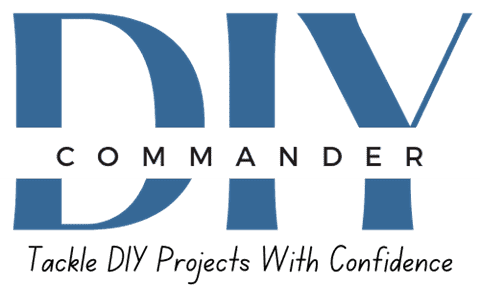Doorbell Ringing on Its Own? Reasons and How to Fix
Doorbell Ringing on Its Own – Can a Doorbell Really Ring By Itself?
Picture this: You’re at home, maybe doing homework or watching TV, and suddenly your doorbell rings. You hurry to open the door, but there’s no one there. Creepy, isn’t it? While your initial thoughts might lean towards the supernatural, it’s more likely to be a doorbell system issue rather than a haunting. This comprehensive guide will solve the problem of “why does my doorbell keep ringing by itself?” and guide you through fixing it.
So can a doorbell really ring by itself? Absolutely, yes! Both wired and wireless doorbells can ring on their own. Wired doorbells usually have this issue due to problems like loose wires or a short circuit. On the other hand, wireless doorbells can ring by themselves due to signal interference from other devices like your neighbor’s garage door opener or even a baby monitor.
As it turns out, yes! Regardless of the type of doorbell, “phantom” alerts are a real phenomenon that can be frightening to some people.
It’s important to understand why this happens and how to prevent it. It’s important to understand why this happens and how to prevent it from occurring. However, there’s no need to be afraid.
In this article, we’ll explore the reasons why doorbells ring on their own and offer tips on how to prevent phantom ringing.
Types of Doorbells
Before we get into the nitty-gritty, let’s talk about the two main types of doorbells:
Wired Doorbells
These are connected to your home’s electrical system. When someone pushes the button, it completes an electrical circuit and rings the chime.
Wireless Doorbells
These use radio signals to connect the button you press to the chime. When you push the button, it sends a signal to the chime, which then rings.
Common Reasons Why Doorbells Ring By Themselves
In general, a wired doorbell can by itself due to dust, shorts, or improper installation. If you’re like most people, then you don’t really think about needing to maintain your doorbell.
However, as your home (and doorbell) ages, wear and tear occur on all systems including wiring. And just like a car, homes (including doorbells) require some maintenance to make them last.
People often neglect doorbell issues until they turn into a problem. These scenarios can be frustrating and inconvenient. If you experience them, it may be time to check and fix your doorbell.
So what’s the most common cause for a self-ringing doorbell? My research showed that wiring or signal issues are the main cause of doorbell misfires.
For Wired Doorbells:
- Stuck Button: Sometimes the button gets jammed, making the doorbell ring continuously.
- Loose Wires: Over time, the wires connected to the doorbell can get loose, causing it to ring.
- Short Circuit: If a wire is exposed and touches another wire or metal object, it can cause a short circuit, making the doorbell ring.
For Wireless Doorbells:
- Signal Interference: Devices like garage door openers or baby monitors can interfere with your doorbell’s signal.
- Low Battery: Sometimes a low battery can cause the doorbell to act up.
How to Fix Doorbell Ring – Sticking Doorbell Button
Your DIY authority will rise when you learn how to fix the doorbell ghost problem. At least, with your wife or family.
To fix a sticking doorbell button, you simply need to clean the area where the button sits and slides when pressed to make contact.
The problem of “ringing on its own” is usually because the button is continuously making contact with the sensor.
Dirt and dust accumulation are the usual reasons why a doorbell button sticks and does not slide back into place.
A small gap between the contacts can develop electrostatic charges that can discharge with vibrations, moisture or by having enough charge to jump the gap between contacts, leading to false alerts.
If a doorbell ringing on its own continues to be an issue, then regular maintenance is due.
To address the issue, you’ll need (in most cases) simple tools like:
- Screwdriver
- Needle nose pliers
- WD-40
- Vacuum
- Compressed air (compressor or co2 can)
Fixing a Stuck Doorbell Ring Button:
- Unscrew the doorbell from the wall
- Carefully remove the button from the casing
- Look for dirt or dust accumulation around the button and between the button and button housing
- Thoroughly clean around the button and doorbell housing
- Blow compressed air to remove all dirt and debris in areas not accessible through normal means without causing damage to the doorbell.
DIY TIP
If you want to keep the doorbell ghosts at bay, spray a little WD-40 between the bottom and button housing.
This will extend the time between maintenance intervals. IMPORTANT – DO NOT overspray as this will cause accumulation of liquid which can then attract dirt and dust leading to increased maintenance.
Fixing a Wired Doorbell
If you have a wired doorbell and a stuck button is not the issue, but it intermittently continues to ring on its own, then there you have a wiring short, a loose wire, or both!
Otherwise, if your doorbell were to have any other problems, it would stop working altogether.
Fixing a wire short can be an easy DIY task with the right tools and a little know-how.
Initial Troubleshooting – Inspect The Doorbell
Begin by removing the doorbell button from the wall and inspect the contacts and wires connecting to it. If you can see exposed wires or notice “dark” burnt markings or smoke stains, then it’s likely that you’re dealing with a wire short.
Fix the short by making sure all wire connections are tight and add electrical tape to prevent exposed wires from touching. Most of the time, this simple DIY fix will solve your doorbell button wire shorting issues.
However, sometimes the issue could be beyond your doorbell button. Read on to find out why…
Deeper Troubleshooting – Follow the Doorbell Wiring
If your doorbell button appears normal and is void of any spark marks or visible electrical short issues, then the problem could lie within the wiring that connects the doorbell button to the transformer or the doorbell chime.
Here’s a simplified doorbell wiring diagram:
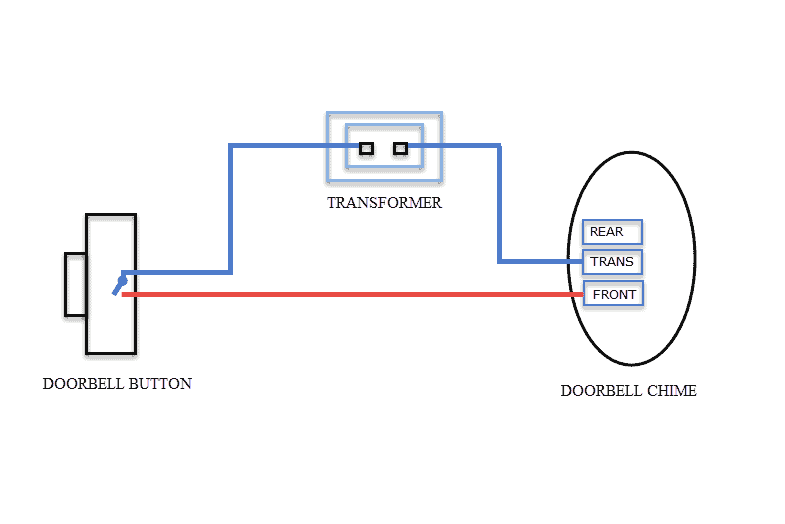
So How Do Doorbells Work?
In simple terms, a wired doorbell has three components to make a circuit loop:
- A doorbell button/switch
- A transformer, and
- A chime.
The transformer is typically hard-wired to your home’s electrical system. It performs the crucial task of stepping down the house circuit’s 120-volt power to the correct voltage and wattage needed for your doorbell.
Most transformers connect to the doorbell button with one wire, and to the doorbell chime, with another.
The doorbell chime is what makes the ring sound. Most chimes have REAR, TRANS, and FRONT terminals. The FRONT and REAR terminals are used for, you guess it, doorbell buttons at the front or the rear of the home.
The TRANS terminal is connected to the transformer which provides a low voltage power source.
Pressing the doorbell button closes the circuit that is otherwise open. This results in a surge of low voltage flowing from the transformer to the chime, causing it to ring.
If you’ve determined that your short could be in the wires connecting the doorbell button to the transformer or doorbell chime, then you basically have two options:
- Follow the wires to find the short. Depending on where you live and the style of your home, this might include crawling through your attic or crawlspace.
- Or, say the heck with it, and buy your self a new wireless doorbell!
To handle wiring issues on your own or if you have a determined streak like me, you’ll need a few tools to successfully tackle the task. These tools include:
- Knife
- Wire Cutter / Stripper
- Electrical Tape
- Wire Caps
- Extra Doorbell Wire (18 gauge)
If you’re one of the lucky few who can easily access the wires connecting your doorbell button to the chime or transformer, then this will be cake:
- First and most IMPORTANT, turn off the electricity powering the transformer at the electrical panel! There is still a risk of shock, even though it’s low voltage. Don’t take any chances if a severe house wiring issue is present.
- Visibly inspect the wires for exposed areas or signs of an electrical short. Look for burnt or discolored areas. Sometimes a nail or screw can damage the wiring and lead to a short.
- When you find the short, cut out the piece of the wire causing the short using your wire cutters and or knife. The length of wire you remove should be as long as you feel the issue is visible.
- Complete the wire connections using the new doorbell wire and wire caps
- Use electrical tape as needed to seal the cut wire area for added protection
Doorbell Troubleshooting
Easy peasy! Well, maybe… So what if your wires are not the issue? Then you’re down to the transformer or the chime. But as mentioned before, if your doorbell is ringing, even if on its own, then chances are your transformer and chime are working. Otherwise, you would not hear it at all.
Check out our ” How to Test a Doorbell Transformer ” article for additional details.
If you don’t have access to your doorbell’s wiring, and all other attempts have failed, replacing your old doorbell setup with a new wireless system is a feasible option and won’t break the bank.
When we remodeled our home, we realized the old doorbell set up would no longer work with our design and, opted to buy a new wireless system for about the same cost of running new wire and replacing the transformers.
The options were many, but we took the time and reviewed several models and ended up going with the Ring Doorbell.
However, not all homes are the same and not everyone wants a smart doorbell. I recommend doing a little research of your own.
Fixing a Wireless Doorbell – Changing Frequencies
If you own a wireless doorbell, know that they are not perfect and can still malfunction. However, if the issue is that it rings by itself, then the fix is usually a pretty easy DIY task.
Most self-reigning issues with wireless doorbells are caused by frequency signal interference.
Here’s a simplified wireless doorbell diagram:
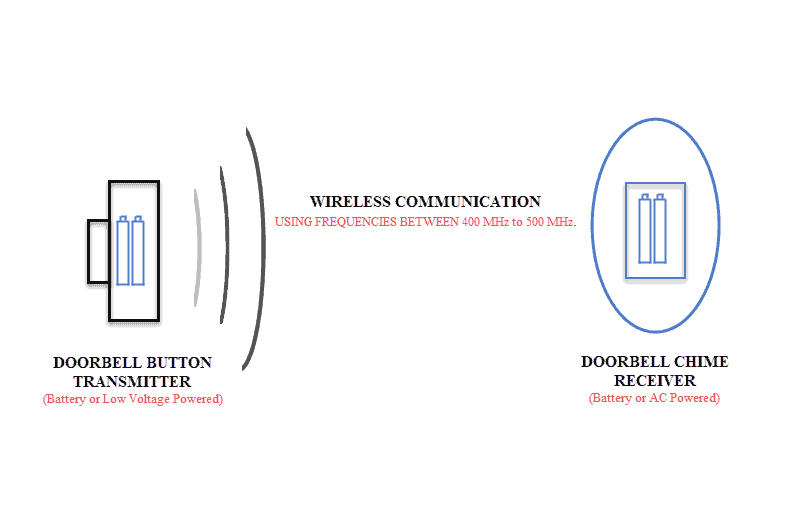
To understand the fix, you first need to understand how your wireless doorbell functions.
Wireless doorbells function using a frequency range between 400MHz and 500 MHZ. A wireless doorbell button is either battery or low voltage powered and contains a transmitter, that when pressed, sends a signal at a set frequency.
As long as the doorbell chime receiver recognizes the signal from the transmitter, communication is established and the doorbell will ring.
The problem happens when other nearby wireless devices using the same frequency.
FCC.Gov
The FCC only allows certain “usable” frequency bands available for public use, and specific wireless devices have to operate within a specific frequency range.
As mentioned, most manufacturers use the 400MHz to 500MHz bands for their doorbell frequency range. The actual communications between the two devices occur on sub-frequencies (or channels) within the given frequency band.
If two close-by products are operating on the same frequency, interference may occur.
This can occur when your neighbor’s garage opener is set to the same frequency as your wireless doorbell, or when a baby monitor picks up people talking on their wireless home phone. Scary, right?
So, how do you fix a self-ringing wireless doorbell? You change the frequency. Most wireless units allow you to change the frequency or privacy code by selecting sub-frequencies.
The instructions material that came with your device should provide device-specific instructions on how to change your doorbell’s privacy code.
What is a Wireless Doorbell Privacy Code?
Most wireless doorbells today have what are called “privacy codes” or channel selectors. Privacy codes provide the ability to dial in the operating frequency of the wireless doorbell within a given range to include sub-frequencies.
For example, by changing the privacy code, instead of sending a signal at 425MHz, the transmitter sends a signal at 425.5 MHz. Check out Radioreference.com for additional information related to transmitter privacy codes
When both the transmitter and the receiver have the same privacy codes, the two components operate at exactly the same frequency and, the likelihood of another device operating at 425.5 MHz is slim.
Where are privacy codes located on a doorbell?
Privacy codes are often located on the back of the receiver and on the back of the doorbell transmitter. This is usually just a small button or slide on the side of your doorbell or receiver.
To change the privacy code you simply slide the buttons to the combination frequency that best suits your needs.
Which doorbell wireless frequency is the best?
That is the million-dollar question so you may have to change your doorbell frequency multiple times to find a frequency with the least interference.
These DIY tips should do the trick, but if your doorbell is still giving you trouble, try switching to a different wireless doorbell or going back to a wired doorbell system.
Related Questions
Which is better, a wireless or wired doorbell?
Most homes are pre-wired for hardwired doorbells. Unless you are remodeling or have access to your existing wiring, then going with a wireless solution is probably better.
The top reason most people choose wireless over wired doorbells is they don’t want to do any wiring.
The second reason is the added convenience and security features wireless devices can offer, especially smart wireless devices like Ring or Nest.
What are The Best Wireless Doorbell Camera Options?
- Ring Video Doorbell – This high-end option is priced around $69 to $250 and has received generally positive customer reviews for its features and performance.
- Nest Hello Video Doorbell – This smart option is priced around $230 to $280 and has received high customer satisfaction ratings for its integration with Google Assistant, facial recognition, and video quality.
- SadoTech Wireless Doorbell – This affordable option is priced around $20 to $30 and has received generally positive customer reviews for its multiple receiver units and variety of chime sounds.
- Avantek Wireless Doorbell – This long-range option is priced around $30 to $40 and has received high customer satisfaction ratings for its range, volume levels, and chime options.
- Physen Wireless Doorbell – This waterproof option is priced around $20 to $30 and has received positive customer reviews for its chime options, LED lights, and ease of installation.
What’s a Good Wired Doorbell?
- Nutone LA11WH Plug-In Doorbell – an affordable option that features a classic design and includes two-note chimes and a front and back door option.
- Heath Zenith SL-2796-02 Basic Wired Doorbell – a simple and elegant option that includes a two-note chime and a front and back door option.
- Broan-NuTone C907 16V Transformer – a transformer that can be used with most wired doorbells, ensuring reliable power supply.
- Honeywell RDWL311A2000/E Series 3 Portable Wireless Doorbell – a wireless doorbell that can be added to an existing wired doorbell system, providing flexibility and convenience.
- Craftmade CH1515-BK Designer Surface Mount Doorbell – a stylish option that features a black finish and includes a two-note chime and a front and back door option.
What if my Doorbell isn’t Ringing?
If your doorbell isn’t ringing, then you may be experiencing any of the problems listed earlier.
However, next to a wiring problem, the number one reason a doorbell is not working is due to a faulty transformer followed by a bad chime.
Also, it might be time to call your local expert or upgrade to a new system.
Check out our ” How to Test a Doorbell Transformer ” article for additional details.